
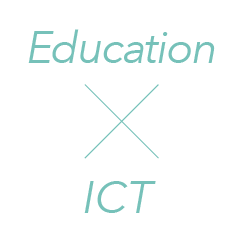
ここでは、小樽商科大学のブレンディッドラーニング授業でも活用している無料のオンラインツールをご紹介します。オンラインクイズを作ったり、インターネット環境があればどこからでもアクセスできるプレゼンテーションファイルを作成したりと、多様に活用できます。

教員が自由に問題(クイズ)を作成し、授業中にオンライン・オンタイムで学生に出題、その場で結果を見ることができる、ゲーム感覚あるツールです。YouTubeに使い方の動画があるので参考にしてください。

クラス内で簡単に投票結果を見ることができます。用意された答えを選ぶのではなく、学生は自由な単語、文章をテキストを入力します。結果がビジュアルに画面に反映されるとても興味深いツールです。YouTubeにこのツールの紹介があるので参考にしてください。

フラッシュカードや単語のリスト、小テストなども作ることができ、オンラインで出題、解答することができます。YouTubeに使い方の動画があるので参考にしてください。

オンラインプレゼンテーションツールです。パソコンとインターネットがあればどこからでもプレゼンテーションを作成、再生することができます。YouTubeに使い方の動画があるので参考にしてください。

オンラインでテストを制作し、実施することができます。
Here, we would like to introduce some of the free on-line tools we use at the Otaru University of Commerce for our blended learning classes. Various uses can be made of them, from on-line quizzes at anytime or anywhere there is an Internet connection.

This is a game-like tool where teachers can make a variety of quiz questions, have students answer them in real time on-line in class, and where the results can be seen there. Please refer to the quick start guide on using Kahoot in the YouTube video below.

With this, results of surveys can be seen in class. Here, rather than answering set answers to questions, students can freely write their own style words or even sent several in response tool questions. This is a very interesting tool that shows results visually. please refer to the quick start guide on using Poll Everywhere in the YouTube video below.

Flash cards, words lists, as well as short tests can be given on-line and the results can be analyzed. please refer to the quick start guide on using Quizlet in the YouTube video below.

This is an on-line presentation tool. If you have a device and Internet, you can make appealing presentations from anywhere, as well as show that presentation. Please refer to the quick start guide on using Prezi in the YouTube video below.

Tests can be given on-line.